With an increasing number of Travel Agents embedding our Ship iFrames onto their websites, we’ve released some new features. You can find them in the customisation section of the Widget Factory.
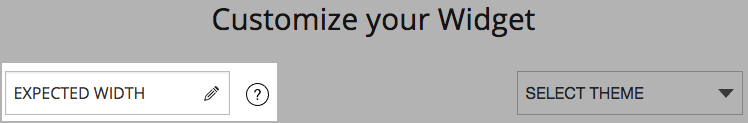
Using the new EXPECTED WIDTH field will allow you to optimise the images in your Ship iFrames, so they are exactly the right size for the area they’ll be showing on your website.
To use this new feature, simply enter the expected width in pixel of the area your Ship iFrame will be embedded on. This number will allow the system to calculate the perfect width of all the images in the iFrame, which will then create a specific version of each image at this correct width.
The Ship iFrame will load much faster than before, because it will no longer be loading images bigger than necessary.
For a more details, please read our Optimising images in a Ship iFrame support article.

After you’ve created your first Ship iFrame, you have the option to save your design as a theme. The button is available in the ‘Preview your Widget’ step, at the bottom of the EMBED tab.

Once you’ve saved a theme, it will be available to apply to any future Ship iFrame you create in the same layout (ie DEFAULT or COLLAPSED), saving you time during the creation process.
Should you wish to make a change to your theme, simply edit one of the Ship iFrames currently using it, make the required changes in the Customisation step, and select UPDATE THEME in the EMBED tab of the ‘Preview your Widget’ step. This will apply the changes you’ve just made to all the other Ship iFrames that are currently using it.
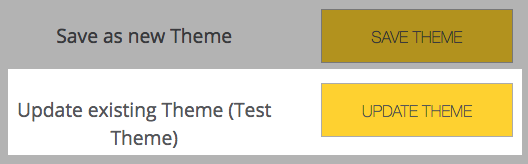
For more information, please read our Using Themes in Widgets support article.

We understand that each Travel Agent might want to express their own opinion on a specific ship, or feature their agency’s video of a specific ship or brand. That’s why you can now replace the Introduction and the video with your own, right from the Customisation step.
To do so, simply click on the tooltips on the Introduction, or the Video, and replace the content in the text field with your own copy, or video URL. For more information, please read the last two sections of this support article.
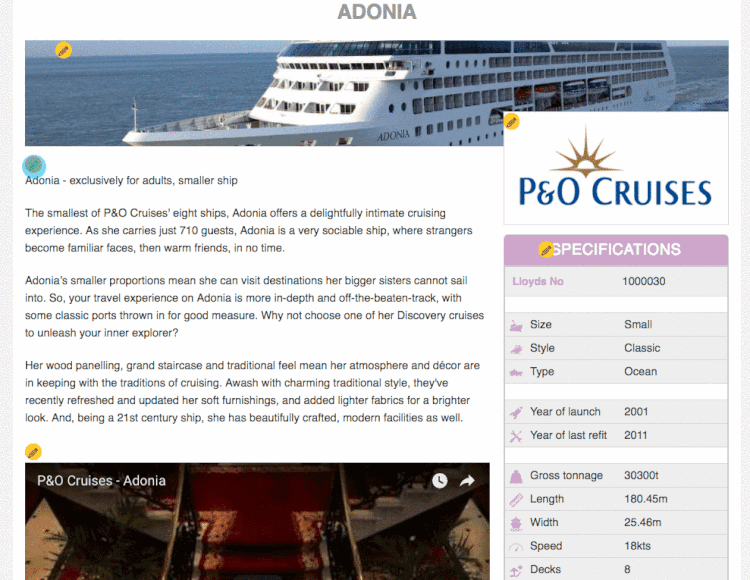

You can now choose to hide any of the following:
The layout will shift around as you hide elements, so as not to leave in any blank spaces where the elements used to be. For more details, please read the first section of this support article.
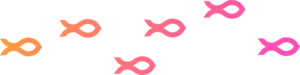
Rediscover Travel Content
Call us on 023 8042 8000 or get in touch using our Contact Us page.

© 2025 Widgety Limited
| Cookie | Duration | Description |
|---|---|---|
| cookielawinfo-checkbox-analytics | 11 months | This cookie is set by GDPR Cookie Consent plugin. The cookie is used to store the user consent for the cookies in the category "Analytics". |
| cookielawinfo-checkbox-functional | 11 months | The cookie is set by GDPR cookie consent to record the user consent for the cookies in the category "Functional". |
| cookielawinfo-checkbox-necessary | 11 months | This cookie is set by GDPR Cookie Consent plugin. The cookies is used to store the user consent for the cookies in the category "Necessary". |
| cookielawinfo-checkbox-others | 11 months | This cookie is set by GDPR Cookie Consent plugin. The cookie is used to store the user consent for the cookies in the category "Other. |
| cookielawinfo-checkbox-performance | 11 months | This cookie is set by GDPR Cookie Consent plugin. The cookie is used to store the user consent for the cookies in the category "Performance". |
| viewed_cookie_policy | 11 months | The cookie is set by the GDPR Cookie Consent plugin and is used to store whether or not user has consented to the use of cookies. It does not store any personal data. |