Inspired by feedback from both cruise lines and travel agents, we’ve made some important changes to our Cruise Search Widget that should make it easier to match the customer to their perfect cruise.

What’s Changed?
Until now, the cruise description box on the Cruise Search has been text pulled from the ship introduction, and the port descriptions from our own database of content. These things have both been replaced with, where available, the cruise description and daily itineraries from the cruise lines themselves.
We’ve also added in the ‘at sea’ days to the itineraries, that will now display on the maps. Days that aren’t specific in terms of location like “Cruising Drake Passage” and such are now displayed in the list of days, they just don’t have a point on the map since no latlong. If we have description/program coming from the line, it displays as well.
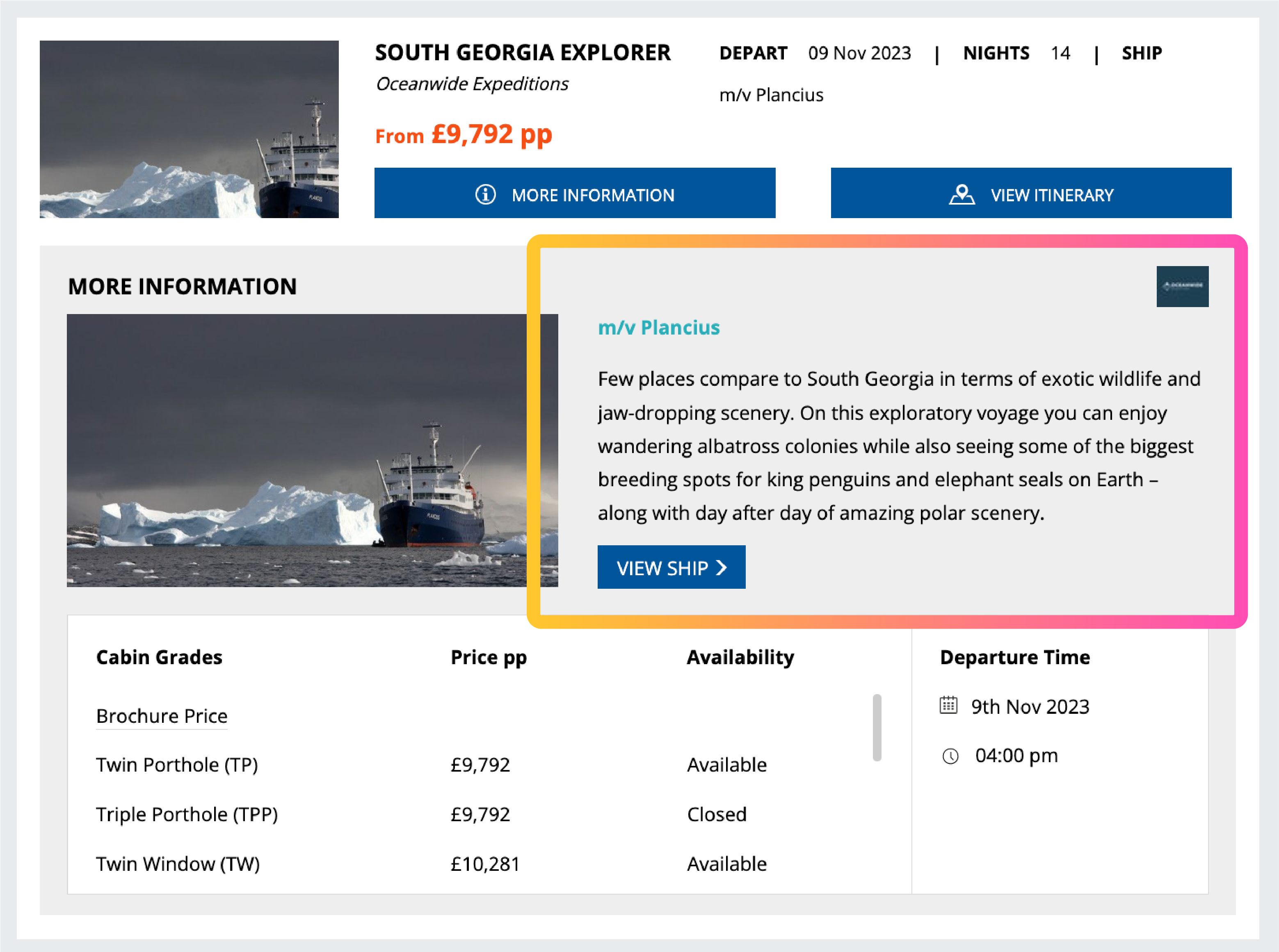
Cruise description (if provided) appears here.
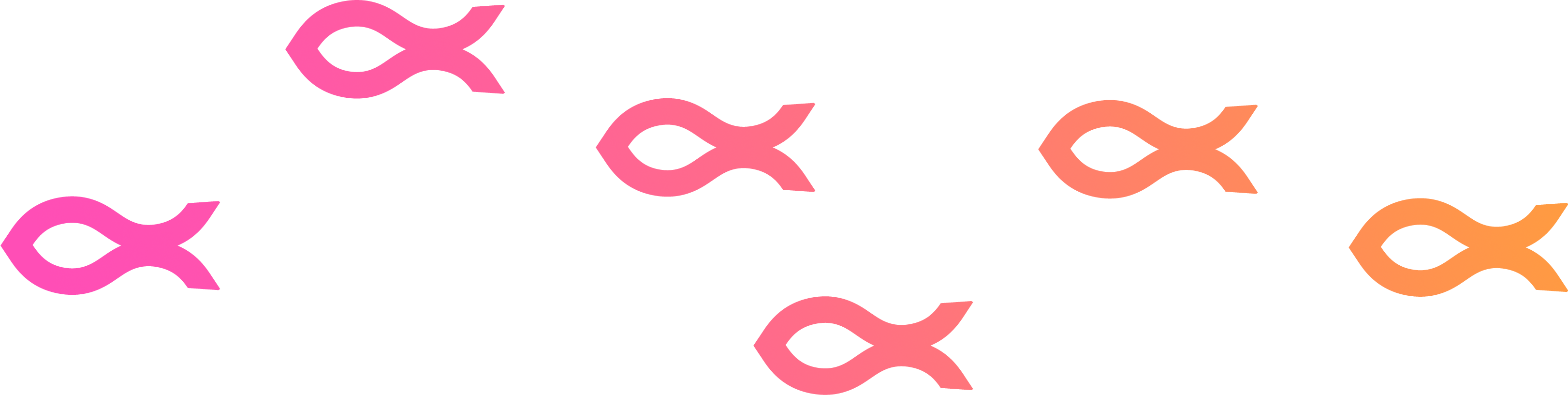
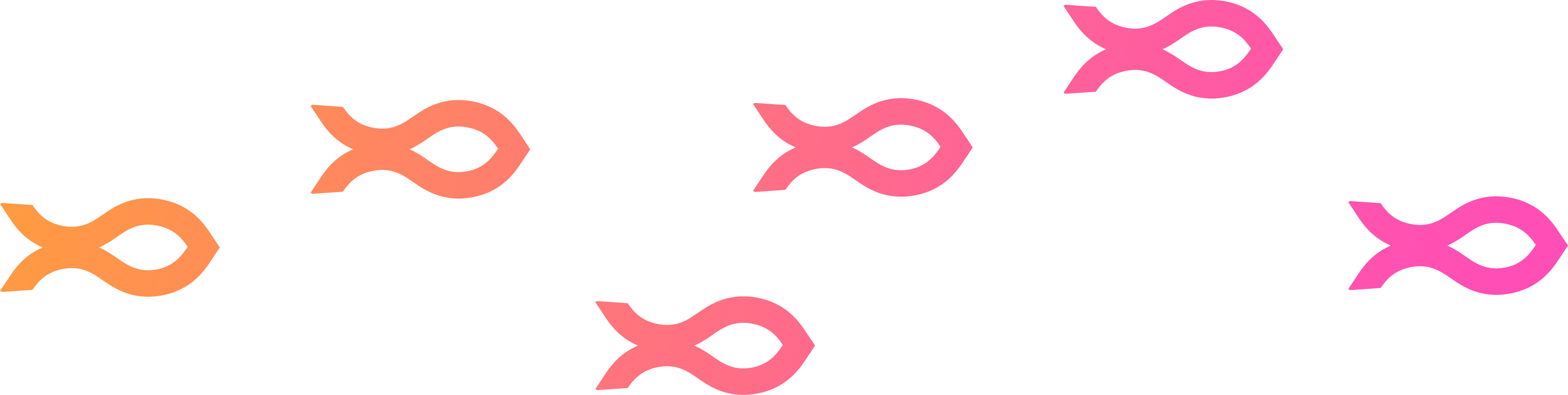
Day description from the cruise line (if provided) appears here.
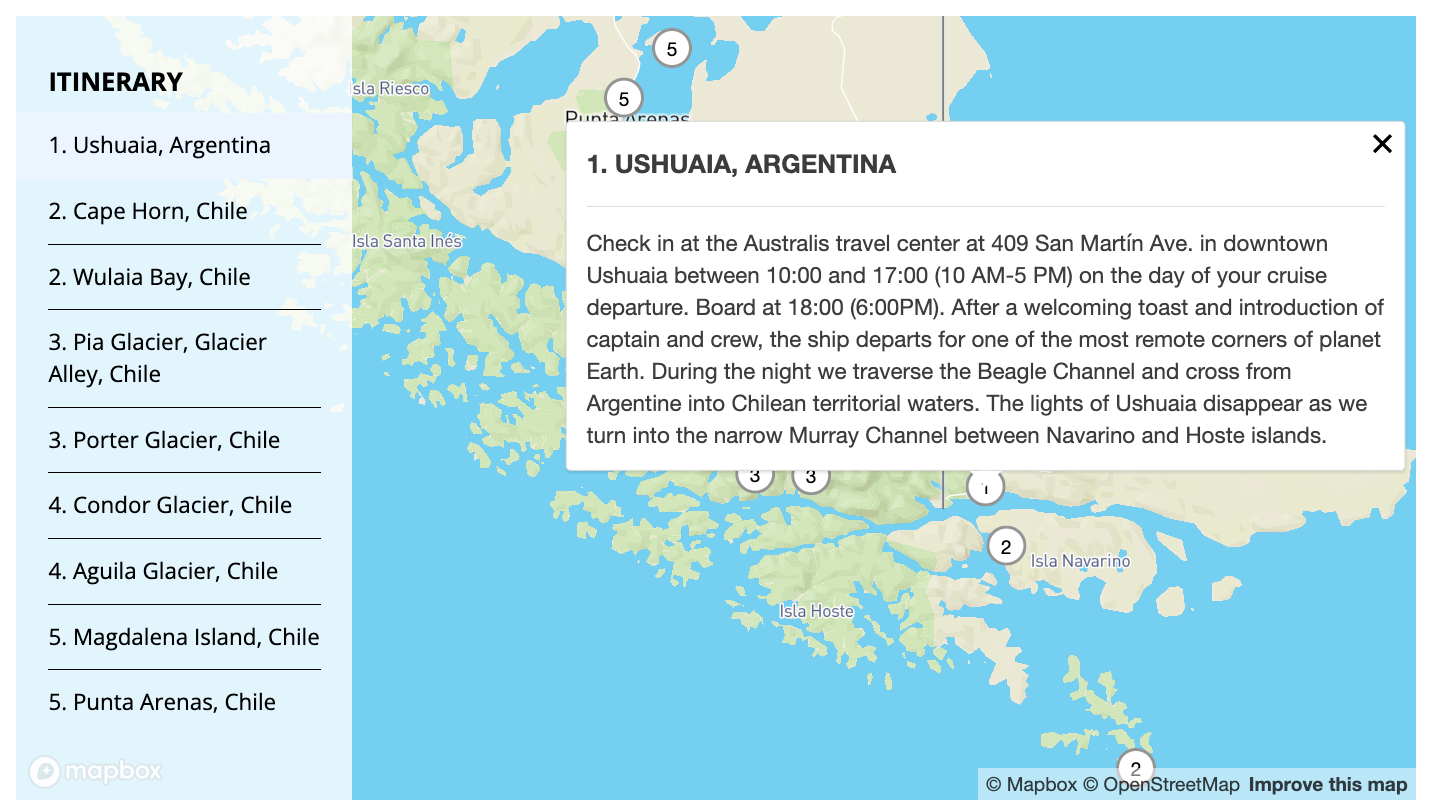
This is particularly important for expedition and river cruises. We’ve seen a rapid increase in the number of expedition cruises available in recent years, as travellers look for more unique, less-touristic experiences; there used to be only a handful of operators running these types of trip and they were only available to those that had high budgets and wanted to do long trips.
Nowadays the number of expedition operators, and other cruise lines offering expedition trips, has increased massively, making it much harder to navigate the different options available.
By allowing these operators to have their unique daily itineraries and cruise descriptions shown on our Cruise Search, it helps agents and travellers to distinguish more between them, what they’re offering and what’s available for their price point. It helps operators to promote their USPs to make them stand out amongst the competition.
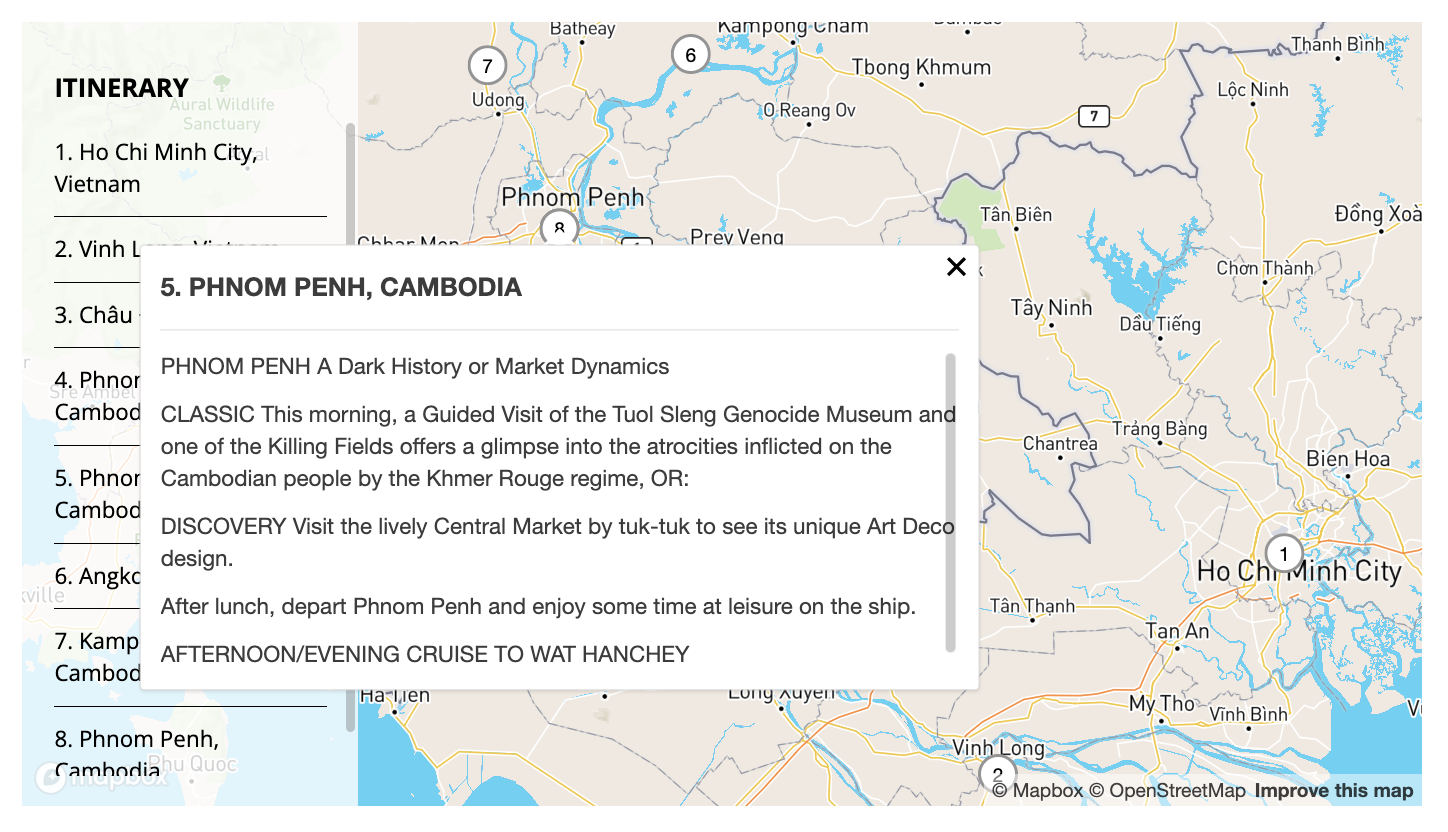
In this daily description, from Avalon Waterways, different options the passengers can choose are displayed.
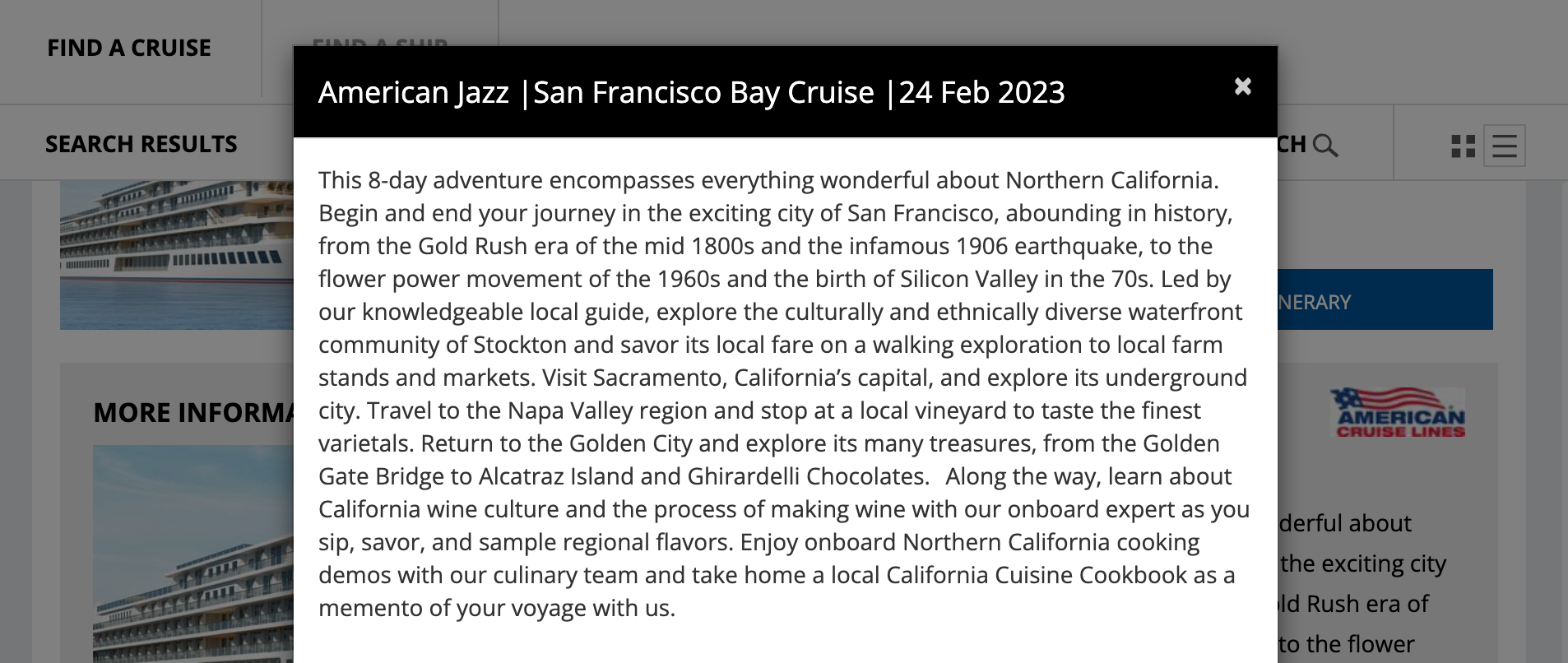
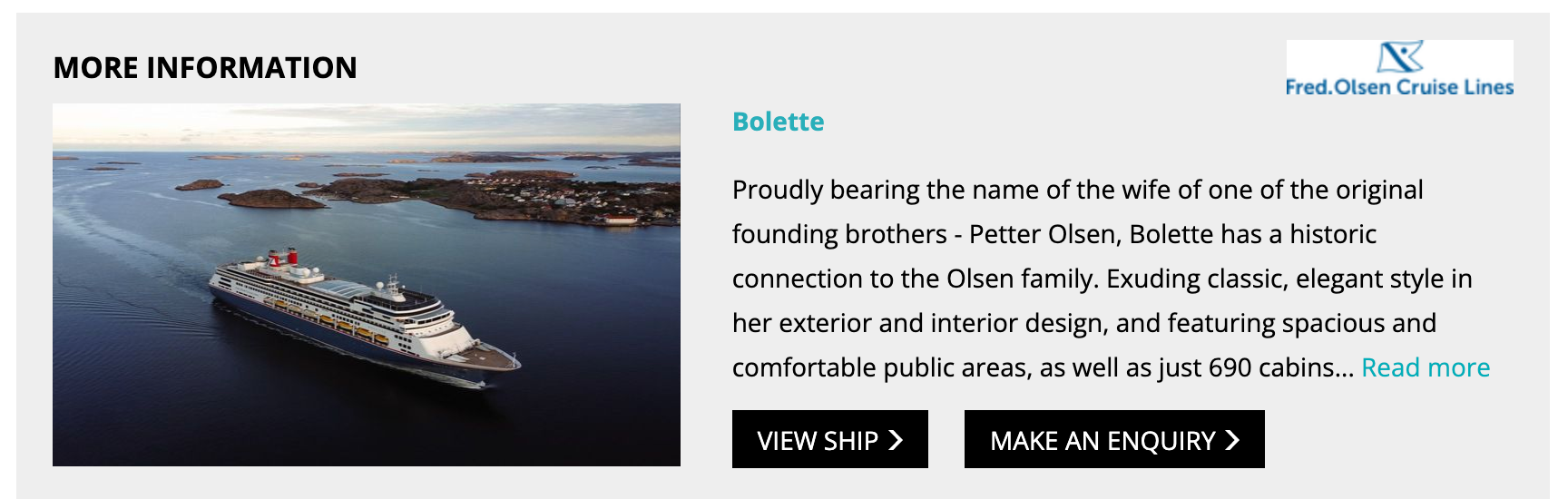
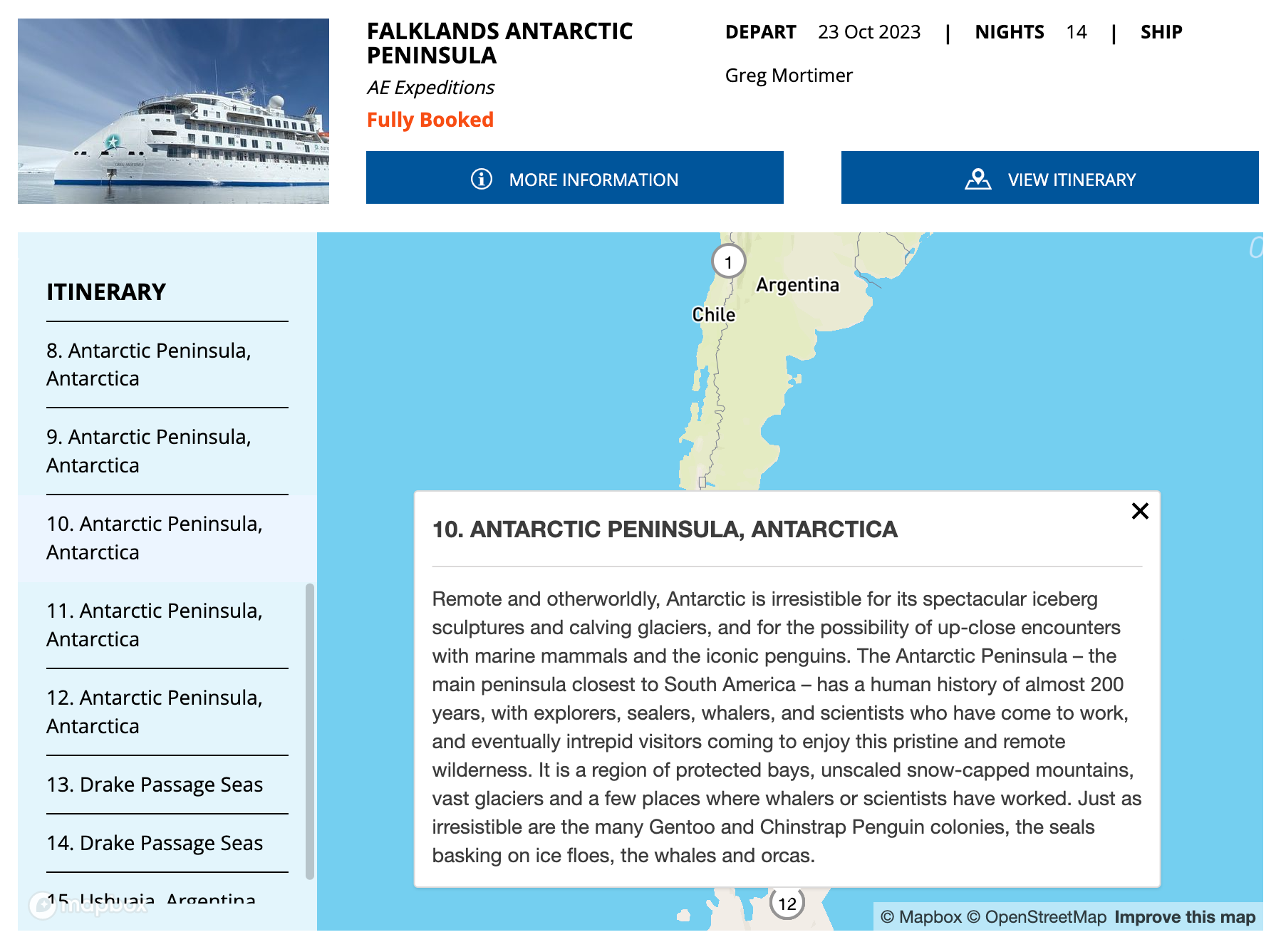
The Logic
Introduction: if we have an introduction from the cruise line, it shows instead of the beginning of the ship intro. If the description is too big for that area, there’s a ‘Read more’ which opens a pop up with the full text (top image from American Cruise Lines, left).
If there is no introduction from the cruise line, the introduction to the ship is shown (second image of Fred. Olsen’s Bolette, left).
Day Descriptions:
IF the cruise lines sends us a program for the day we display the program
IF not available, display the operator’s port description
IF not available, display Widgety port description (as before)
Visual Changes
The majority of the changes here don’t visually look any different, the only things we have adjusted are;

Previously the maps displaying expedition cruises, particularly those visiting the polar regions, were very limited. Often only showing the start and end date.
This is because IAATO (the International Association of Antarctica Tour Operators) and AECO (Association of Arctic Expedition Cruise Operators) do not permit the mention of specific day by day landings in order to protect passengers, wildlife and the environment.
With this, itineraries are not fixed in the same way standard cruises are, and thus the itinerary information was missing from our Cruise Searches. The new logic allows each day to be shown with the itinerary guidance, where applicable.
We hope the new changes are useful, existing Cruise Searches will have updated with the new information automatically and you don’t need to do anything. If you have any feedback please let us know!

Rediscover Travel Content
Call us on 023 8042 8000 or get in touch using our Contact Us page.

© 2024 Widgety Limited
| Cookie | Duration | Description |
|---|---|---|
| cookielawinfo-checkbox-analytics | 11 months | This cookie is set by GDPR Cookie Consent plugin. The cookie is used to store the user consent for the cookies in the category "Analytics". |
| cookielawinfo-checkbox-functional | 11 months | The cookie is set by GDPR cookie consent to record the user consent for the cookies in the category "Functional". |
| cookielawinfo-checkbox-necessary | 11 months | This cookie is set by GDPR Cookie Consent plugin. The cookies is used to store the user consent for the cookies in the category "Necessary". |
| cookielawinfo-checkbox-others | 11 months | This cookie is set by GDPR Cookie Consent plugin. The cookie is used to store the user consent for the cookies in the category "Other. |
| cookielawinfo-checkbox-performance | 11 months | This cookie is set by GDPR Cookie Consent plugin. The cookie is used to store the user consent for the cookies in the category "Performance". |
| viewed_cookie_policy | 11 months | The cookie is set by the GDPR Cookie Consent plugin and is used to store whether or not user has consented to the use of cookies. It does not store any personal data. |